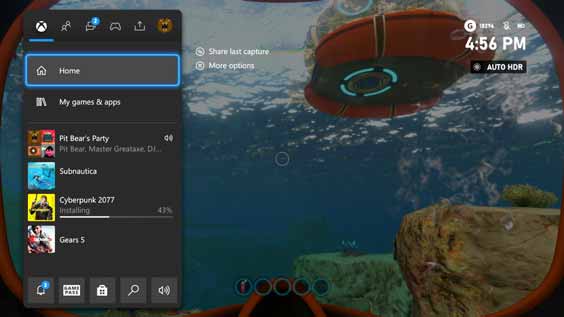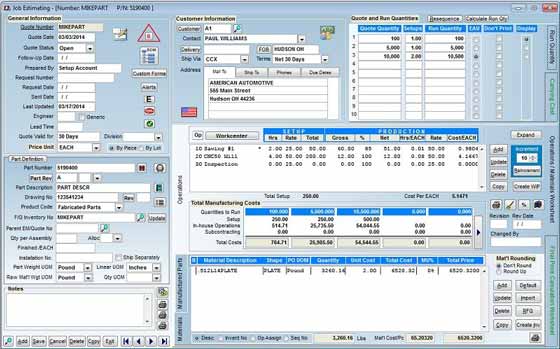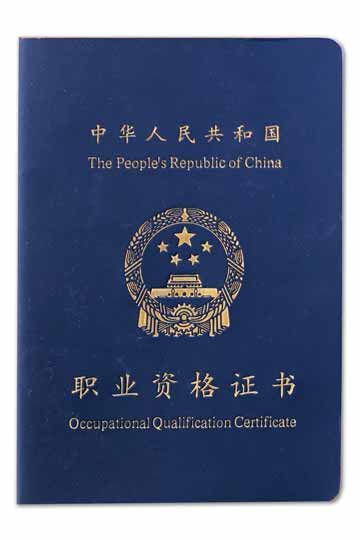翻译案例
翻译语种
联系我们
邮箱:liwei@bowwin.com
手机:+86-18565641179
电话:+86-755-8304 2538
地址:深圳市福田区彩田路彩虹新都彩霞阁23A
阿拉伯文
英文
译
阿拉伯文
说明:这是一篇电子产品说明书的英文译阿拉伯文,翻译得准确地道,可供参考。
USB Device Operating Manual
دليل تشغيل جهاز USB
译者:佚名
Audio File Specification
About AAC, MP3, WMA, WAV and FLAC
The playable AAC/MP3/WMA/WAV/FLAC file (hereafter called Audio file) and the media format has the following limitation. The Audio file, which is not conforming to the specification, may not play normally, or the file and folder names may not display correctly.
Playable Audio file
・Do not attach the extensions to files other than the Audio file. If the extension is attached, the file, which is not the Audio file, will play and outputs a loud noise, causing damage to the speaker.
・The files with copy protection cannot be played.
・Audio files cannot be played depending on the encoding software setting, USB device type, and/or recording conditions.
・The unit may not be compatible with upgrade of compression format standard and additional specifications.
・There are times when play time is not displayed correctly depending on the Audio file recording conditions.
・Supreme is not applied for songs that have been encoded at a variable bit rate.
・*1 AAC file corresponds to MPEG4 AAC file (.m4a) encoded with iTunes.
・Sound of WAVE file may be interrupted depending on the performance of the recording media.
・It may take time to start playing depending on the recording conditions such as file hierarchy and folder structure.
・*1 This includes the Root folder (the folder in the top level). The number of folders shown on your PC is less than it by 1.
・Number of characters is based on byte unit.
・File/Folder name is the number of the characters including the extensions.
・This unit can display the following versions of MP3 ID3 tag: version 1.0/ 1.1/ 2.2/ 2.3/ 2.4
・AAC ID3 Tag cannot be displayed.
Playing order of the Audio file
・Audio files are played in order of file names. You can specify the order of playback by numbering files in a folder and writing them by folder.
About USB device
Notes on Use of the USB device
This unit can play audio files stored in the flash memory and digital audio player that have a USB port (these devices are referred to as USB devices in this document).
The following restrictions are placed on the types and usage of available USB devices:
Available USB Devices
USB standard USB 1.1 / USB 2.0
Transfer Speed Full speed (Max. 12 Mbps)
USB class Mass storage class (MSC device)
USB subclass SCSI
Protocol Bulk Only
Current supply Max. 1.5 A (iPod/iPhone) / Max. 500 mA (USB)
・USB Mass Storage Class:
USB devices that the PC can recognize as an external storage without using any special driver or application software.
・Contact the sales agent as to whether your USB device conforms to the USB mass storage class specs.
・Using an unsupported USB device can result in abnormal playback or display of the audio file.
Even if you use the USB device conforming to the above specs, audio files cannot be played normally depending on the type or condition of the USB device.
・Some of the functions is are limited with a certain USB device.
・Normal operation and power supply is not guaranteed against every USB devices.
About the Connection of the USB device
・Normal playback is not guaranteed when a cable other than the USB compatible cable is used. Connecting a cable whose total length is longer than 5 m can result in abnormal playback.
・You cannot connect a USB device via a USB hub.
・Install the USB device in the place where it will not prevent you from driving your vehicle properly.
・Do not leave the USB device in the vehicle for a long time. It can deform or damage due to direct sunlight, high temperature, etc.
・Take backups of the audio files used with this unit. The files can be erased depending on the operating conditions of the USB device.
We shall have no compensation for any damage arising out of erasure of the stored data.
مواصفات الملف الصوتي
حول ملفات AAC وMP3 وWMA وWAV وFLAC
يتقيد الملف القابل للتشغيل من نوع AAC/MP3/WMA/WAV/FLAC (والذي سيطلق عليه فيما بعد اسم ملف صوتي) وكذلك تنسيقات الوسائط بالحدود التالية. قد لا يتم تشغيل الملفات الصوتية، غير المطابقة للمواصفات، بشكل طبيعي أو قد لا تظهر أسماء الملفات والمجلدات بشكل صحيح.
الملف الصوتي القابل للتشغيل
・لا ترفق الامتدادات للملفات الأخرى عدا الملف الصوتية. إذا تم إرفاقه، الملف غير الصوتي، سوف يعمل ويخرج ضوضاء شديدة، وسيؤدي إلى تلف السماعات.
・لا يمكن تشغيل الملفات المحمية ضد النسخ.
・لا يمكن تشغيل الملفات الصوتية حسب ضبط برنامج التشفير ونوع جهاز USB و/أو ظروف التسجيل.
・قد تكون الوحدة غير متوافقة مع تحديث معايير تنسيق الضغط والمواصفات الإضافية.
・في بعض الأحيان لا يمكن عرض وقت التشغيل على النحو السليم وذلك وفقا لظروف تسجيل الملف الصوتي.
・لا يتم استخدام الإعداد Supreme مع الأغاني التي تم تشفيرها بمعدل وحدات بت متنوع.
・*1 ملف AAC هو المقابل لملف MPEG4 AAC (.m4a) بتشفير iTunes.
・ربما يحدث انقطاع لصوت ملف WAVE وذلك حسب أداء وسيط التسجيل.
・قد يستغرق الأمر بعض لبدء التشغيل حسب ظروف التسجيل مثل ترتيب الملفات وهيكل المجلد..
・*1 يتضمن ذلك المجلد الرئيسي (أول مجلد). يقل عدد المجلدات المعروض على الكمبيوتر عنه بمقدار مجلد واحد.
・يعتمد عدد الحروف على وحدة البايت.
・اسم ملف/مجلد هو عدد الأحرف بالإضافة إلى الامتداد.
・يستطيع هذا الجهاز عرض الإصدارات التالية من بيانات MP3 ID3: الإصدار 1.0/ 1.1/ 2.2/ 2.3/ 2.4
・لا يمكن عرض بطاقة AAC ID3.
ترتيب التشغيل للملف الصوتي
・يتم تشغيل ملفات الصوت في ترتيب أسماء الملفات. يمكنك تحديد ترتيب التشغيل عن طريق ترقيم الملفات في مجلد وكتابتها حسب المجلد.
حول جهاز USB
ملاحظات حول استخدام جهاز USB
USBيمكن لهذه الوحدة تشغيل الملفات الصوتية المخزنة في ذاكرة الفلاش ومشغل ملفات الصوت الرقمية المزود بمنفذ USB (يُشار إلى هذه الأجهزة في هذا المستند بأجهزة USB).
يوجد مجموعة من القيود المطبقة على أنواع واستخدامات أجهزة USB المتاحة، وهي كالتالي:
أجهزة USB المتاحة
مواصفة USB USB 1.1 / USB 2.0
سرعة النقل السرعة الكلية (12 ميجابايت في الثانية كحد أقصى)
فئة أجهزة USB فئة التخزين كبيرة السعة (جهاز MSC)
الفئة الفرعية لأجهزة USB واجهة أنظمة أجهزة الكمبيوتر الصغيرة SCSI
بروتوكول الحجم فقط
الإمداد بالتيار الكهربائي 1,5 أمبير بحد أقصى (iPod/iPhone) / 500 مللي أمبير كحد أقصى (USB)
・فئة تخزين USB كبيرة السعة:
أجهزة USB التي يستطيع جهاز الكمبيوتر التعرف عليها للتخزين الخارجي دون استخدام أي برنامج تشغيل أو برنامج تطبيق خاص.
・قم بالاتصال بوكيل المبيعات للتأكد من مطابقة جهاز USB للمواصفات الخاصة بفئة تخزين USB كبير السعة.
・قد يؤدي استخدام جهاز USB غير مدعوم إلى التسبب في تشغيل أو عرض الملف الصوتي بصورة غير طبيعية.
وعلى الرغم من استخدام جهاز USB متوافق مع المواصفات الواردة أدناه، فقد لا يتم تشغيل الملفات الصوتية بطريقة طبيعية حسب نوع أو حالة جهاز USB.
・يتقيد عمل بعض الوظائف بجهاز USB معين.
・التشغيل العادي والتغذية الكهربائية لا يمكن ضمانهما مع بعض أجهزة USB.
حول توصيل جهاز USB
・لا تضمن الشركة التشغيل الطبيعي عند استخدام كبل آخر غير الكبل المتوافق مع جهاز USB. قد يتم التشغيل بصورة غير طبيعية عند استخدام كبل يزيد طوله الإجمالي عن 5 متر.
・لا يمكنك توصيل جهاز USB عن طريق وصلة USB.
・قم بتركيب جهاز USB بحيث لا يعوقك عن قيادة السيارة بشكل سليم.
・لا تترك جهاز USB في السيارة لمدة طويلة، فقد يتلف أو يتشوه نتيجة التعرض لأشعة الشمس المباشرة ودرجات الحرارة المرتفعة وغير ذلك.
・احرص على عمل نسخ احتياطية من الملفات الصوتية المستخدمة مع هذه الوحدة. قد يتم مسح الملفات حسب ظروف تشغيل جهاز USB.
لن تأخذ الشركة على عاتقها مسؤولية التعويض عن أي تلف ناتج عن مسح البيانات المخزنة
- 上一篇:展会邀请函-英文译阿拉伯文
- 下一篇:车载蓝牙设备说明书-中文及阿拉伯文
文化与资讯
-
2022-10-26选择北京翻译公司要注意哪些问题?
-
2021-06-22陪同翻译有哪些注意事项?
-
2021-01-20爱丽丝·门罗:不是“蛮译”是“慢译”
-
2021-01-18翻译公司:只是翻译惹的祸
-
2021-01-03常用网上资源
-
2021-01-03英伦印迹:看我这样享受恬淡留学生活
翻译服务